Should We Backup Cloud Apps 2025
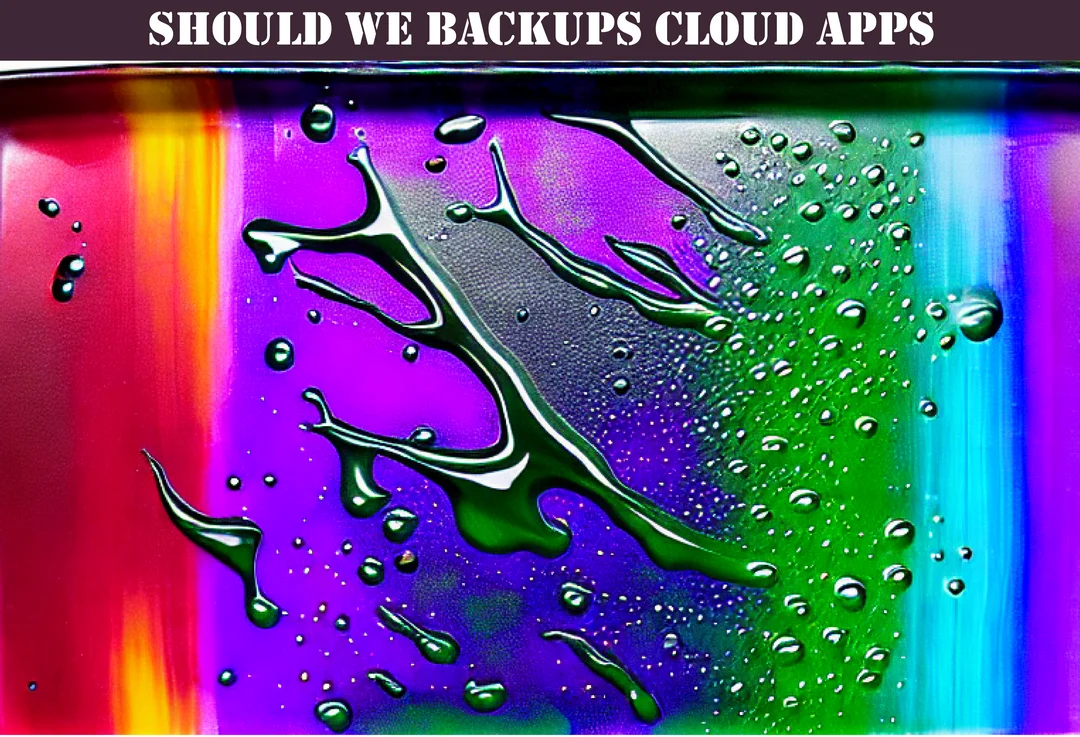
There are plenty of examples of MSPs not backing up cloud applications! Should we be backing up cloud applications for our clients as well as ourselves will be the discussion I would like to have today.
It really is easy to think that because everything is in the cloud, it is safe and we do not need to worry about backing up any information that is cloud service based. We will be investigating if this view is deficient or not.
We will determine if throwing caution to the wind and ignoring the 3-2-1 backup ethos is an appropriate course of action.
While you are here, take a look at some of our other backup resources below that may interest you:
- Should Providers Backup Google Workspace
- Microsoft Office 365 Backup Strategies
- Online Cloud Backups For Desktops
- Build Your Own NAS with TrueNAS
- Dell PowerEdge vs HP ProLiant
I have touched on this subject in other articles above however they go a little more into depth on specific cloud based applications.
This will be a general guide as even today there is a pervasive idea that cloud based strategies are not required to be backed up.
MSPs Do Not Backup Cloud Applications?
It is easy to understand why this view has persisted even to this day. When cloud computing was introduced into mainstream consciousness in around 2007 from memory, they really were a novelty. My first exposure to cloud computing was with Dropbox.
I thought it was great but it gave me mixed feelings of dread and joy although I never had any comprehension of how successful cloud computing including online backups would end up being.
From there was a slow burn until I attended a conference where they began discussing Office 365 at a time when I was raking in profits from selling Microsoft Office 2010, in actual fact I made more money on that than the computer I was selling it with. I mistakenly believed this was the beginning of the end for all service providers.
Anyway I digress, cloud based computing did not just suddenly appear and instantly became a standard, no, it has been a gradual uptake over 10+ years. It is hard now to remember a time where its presence was not so dominant.
The stance of most service providers especially at the start was, it's in the cloud so it is automatically backed up by the cloud application provider. To an extent that is true, if you look at O365 or OneDrive, they have mechanisms in place where revisions are held and reduce the risk of losing everything.
However in the time cloud processing and data storage has exploded, so has business dependance on it so it has been easy for providers to get caught out over time and just believe what they always have and that is cloud level backups outside of the providers is not required.
MSPs Should Backup Cloud Applications
Only if you rely on them of course. I am not going to make any specific cloud backup recommendations here as I detail my favorite cloud backup and recovery vendors such as afi.ai cloud backups in other articles linked at the top and in this paragraph.
The reasons for backing up cloud applications are that if you do not and you allow say Microsoft Office 365 to run without a third party solution then you are not covering your clients with the industry backup standard of 3-2-1.
To adhere to this standard you need 3 copies of your data with 2 local on dissimilar media and at least one offsite backup copy.
The confusion arises when people believe that for example your O365 operating copy is also classed as the offsite cloud backup because it is held off site by a 3rd party backup vendor.
You have to look at it from the point of view that Microsoft is the service provider (not yourself) They store the data that you are served however there is no guarantee that they backup that data over a significant period of time or that it is backed up at a site other than where it is accessed from.
Finally, Microsoft actually recommends that you use a third party data backup solution. If in future Microsoft starts offering Office 365 backup solutions for their products then I highly recommend avoiding it.
Keeping the primary application vendor and the secondary backup vendor separate reduces risks if an app vendor ever suffers a massive failure because at least you can then recover the raw data from your backup vendor.
If it is the same vendor then the likelihood all systems are compromised goes up significantly.
Reasons to Backup Cloud Applications
Data Retention Mismatch
Your client may need to hold onto data for longer periods than the cloud vendor can offer. There may also be gaps in the timeline where data is lost forever.
Microsoft and other cloud vendors offer dry meatloaf and potatoes with no butter as an analogy, a specialist cloud backup solution is like a buffet at the Bellagio, all the trimmings and that is the type of cloud backup system you need to service your backup clients needs.
Vindictive Staff
So your client has decided to buy the cheapest coffee instead of the gourmet stuff they used to get as a cost cutting measure. There are going to be some upset employees who depending on their mental state could be looking for some retribution, some pay back.
They decide to let loose a virus or start deleting files where they may not be noticed as missing for an extended period or a 100 other ways angry staff can ruin your day, you need to be prepared no matter how unlikely it is.
Your client may not be able to recover that information and oh what's that, you have a backup agreement with them that assures them this is covered? Prepare to receive a good old fashioned rogering via legal action if that happens.
Integration And Plugins
Everything works with everything these days. Every time you add a new plugin to help automate password management or allow backup alerts to flow through an API directly to your PSA like Connectwise then it makes it more convenient but it also adds risk.
I have about 7000 Chrome plugins (+/-) and I am the worst at hitting that agree button but everytime I do that, I introduce weakness into my browser, which is exactly the same as integrating backup systems or cloud applications such as Microsoft 365 or Skype.
Vendor Service Disruption
Even the biggest tech vendors go dark occasionally and even smaller companies have a hefty hourly running cost, it is not unusual to have a business costing 30K an hour if their staff have to sit around waiting for something to be fixed.
Most specialist cloud backup services can be configured to allow almost seamless running of applications. They may not allow for 100% functionality during a down time but they may get to 80% and can also seamlessly transition once the primary application vendor is back online. This is important because having to sort through 2 data stores and figure out which is the most updated information is a nightmare if it is something the user has to undertake.
Conclusion
If you like living on the edge then by all means, ignore backing up your cloud or online apps. However most service providers hate how much risk we already have to deal with so prefer eliminating it where possible.
Using Microsoft 365 as an example here because it is the most widely used cloud suite of apps, they provide a great application that does what most office staff need it to and legitimately provide pretty good retention of data. Chances are if a client staff member deletes a file or folder, it can be recovered.
Regardless of that, they are still doing the absolute minimum that they can. They have an application company to run, backing up your cloud applications is not part of their core business. Given they recommend that organizations backup Office 365, that is the strongest hint I can think of that makes the case for backing up clients cloud applications.
We have a number of other backup articles specifically related to clients listed below that will provide you with more detailed information on a number of related topics:
https://optimizeddocs.com/blogs/backups/backups-client-index
Our team specializes in strategies for Technology support providers and we assist in improving profit margins through standardization and consistent record keeping strategies, so you can be confident that our content is tailored to your needs.
Please feel free to explore our other articles and click on any that interest you. If you have any questions or would like to learn more about how we can help you with your documentation needs, please click the "Get In Touch" button to the left and we will be happy to assist you. Thank you for choosing us as your trusted source for technology documentation.